Connecting to your Data Source
With Bhuma, connecting your GraphQL API and existing data is a breeze. It only takes a few minutes to set up your endpoint, making UI development a quick process. Create user interfaces, like a Grid, that enable seamless exploration of information.
Data Sources
Easily manage multiple data sources for your project under "Data Sources" in the main menu bar.
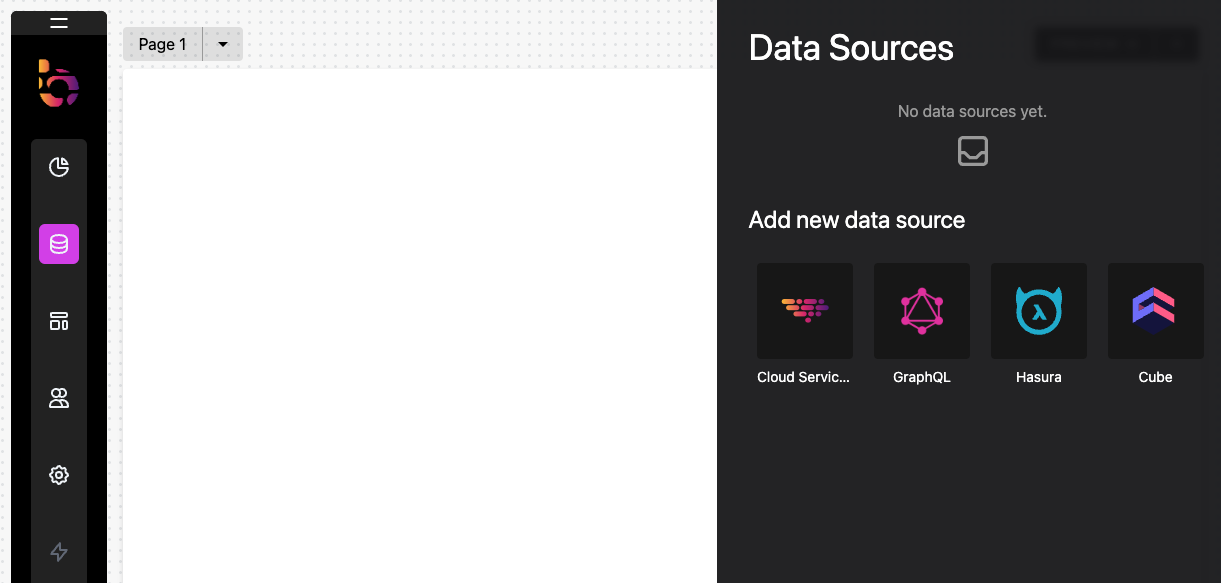
Hasura Endpoint
Access a Hasura GraphQL endpoint with shadow IT data for use throughout this tutorial.
Preview
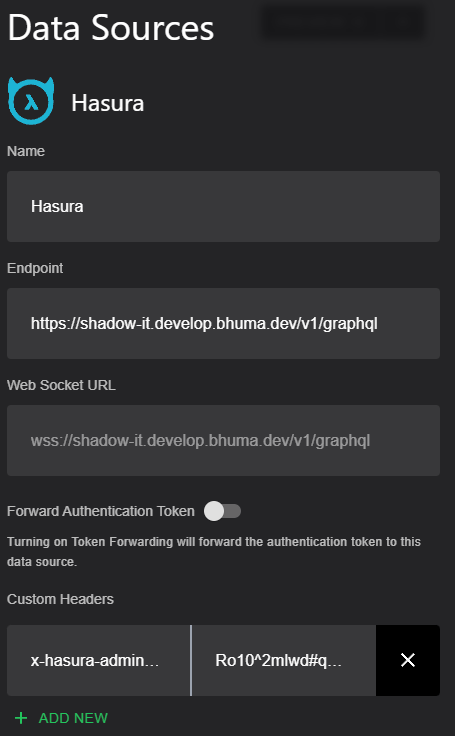
Instructions
1. Click on the Hasura logo.
2. Set "Shadow IT" as the data source name.
3. Use the provided endpoint and header values.
Endpoint URI
https://shadow-it.develop.bhuma.dev/v1/graphql
Header Access Token
Ro10^2mlwd#q%5@B9gCXSg
Updated about 1 year ago
