Filters
Filters play a crucial role in data analysis, enabling users to focus on specific subsets of data for exploration and modeling. Our platform offers a full-grid component with conditional filtering and sorting capabilities for in-depth analysis. However, to streamline dashboard usage, we also provide a simple and intuitive solution that allows users to quickly select data subsets for better comprehension of KPIs and visualizations.
In Bhuma IDE, filters are represented as Inputs, and you can find them in the components menu. Inputs allow users to interact with the dashboard by providing a way to select specific criteria for data filtering and analysis. By using Inputs, users can customize their dashboard views and focus on the data subsets that matter most to them. The components menu in Bhuma IDE offers a range of options for creating and configuring Inputs to tailor the dashboard's functionality according to user needs and preferences.
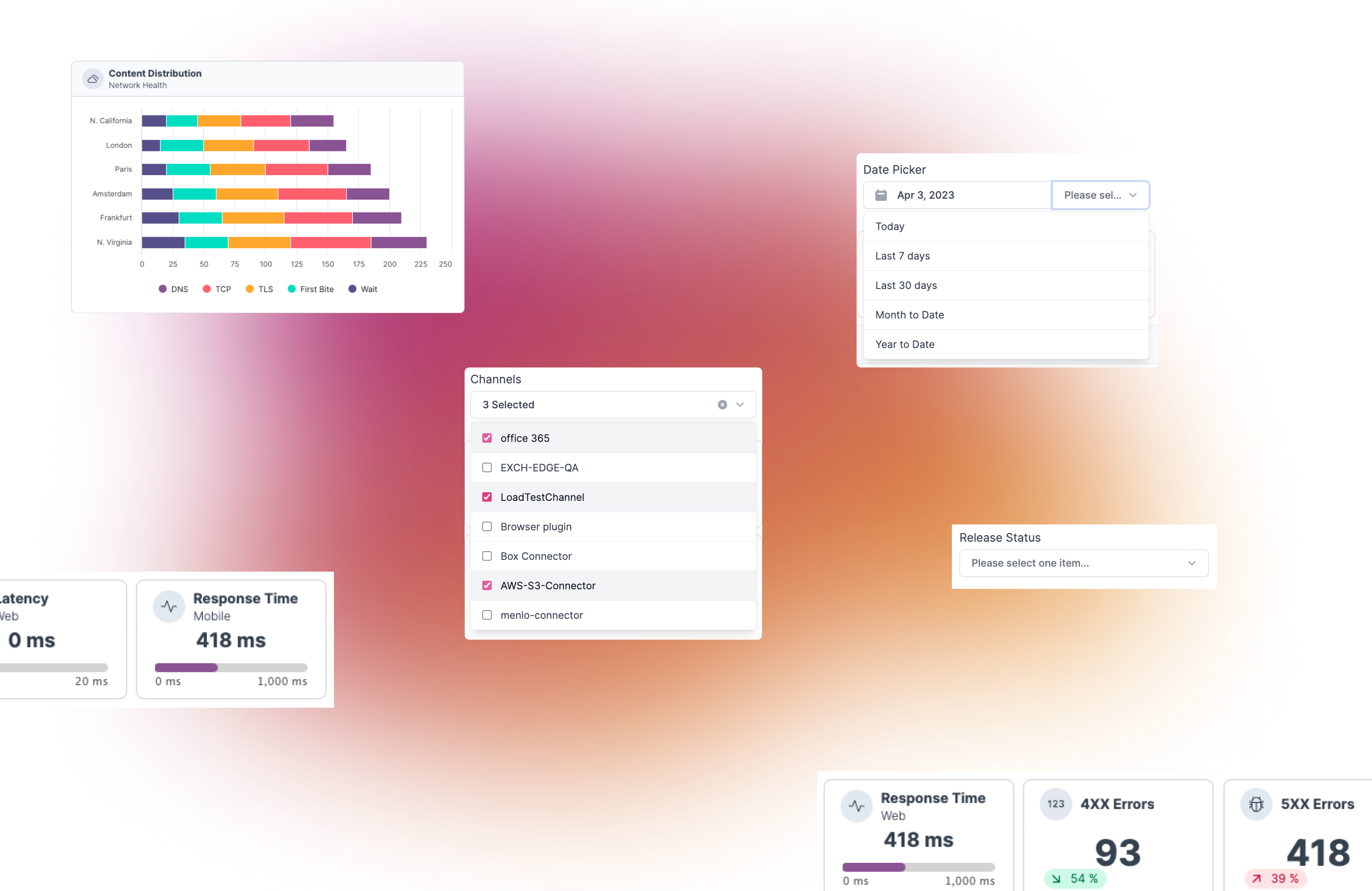
Updated 8 months ago
