Data sources
Bhuma's Integrated Development Environment (IDE) offers a versatile solution for app development by seamlessly connecting to a diverse array of data sources, including SQL-based platforms like PrestoDB and Trino. Moreover, it extends its reach to your pre-existing REST or GraphQL APIs, enabling you to breathe new life into older applications and easily adapt them to meet the requirements of your latest projects. This versatility ensures a smooth and efficient development process, allowing you to focus on the core functionality of your applications without the need to grapple with intricate UI libraries and frameworks and the hassle of dealing with intricate technical details.
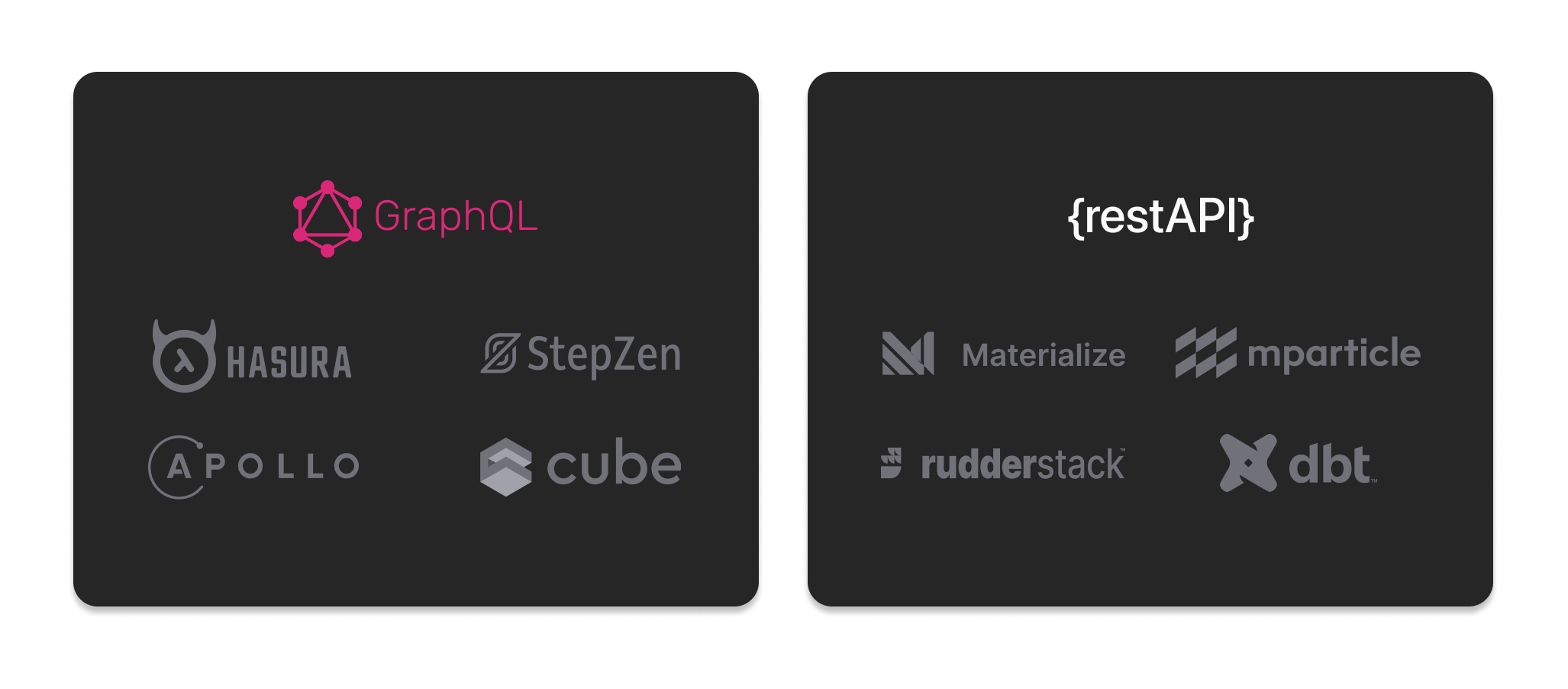
How to add a data source
You can add multiple data sources to your project and manage those under Data Sources, accessible on the main menu bar.
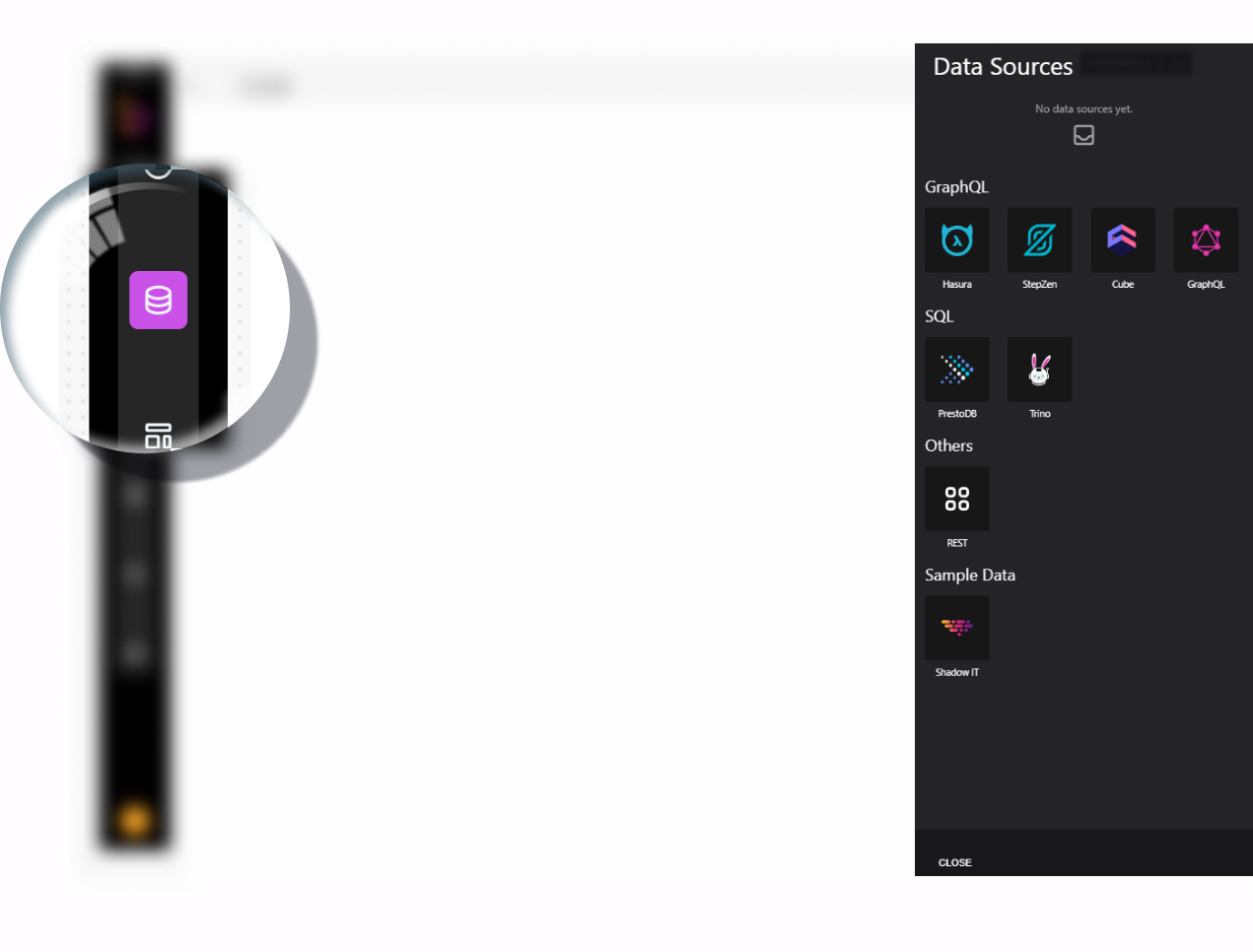
Updated 11 months ago
We invite you to explore the power of Bhuma's IDE and discover firsthand how it can streamline your development workflow. Dive into the world of dynamic data connections and experience the ease of building robust applications without the usual technical hurdles.
