GraphQL
Bhuma makes it easy for you to connect your GraphQL API and existing data. Connecting to your endpoint takes just a few minutes, so building user interfaces is quick too! For example, a Grid that allows users to explore the information.
Adding
You can add multiple data sources to your project and manage those under Data Sources, accessible on the main menu bar.
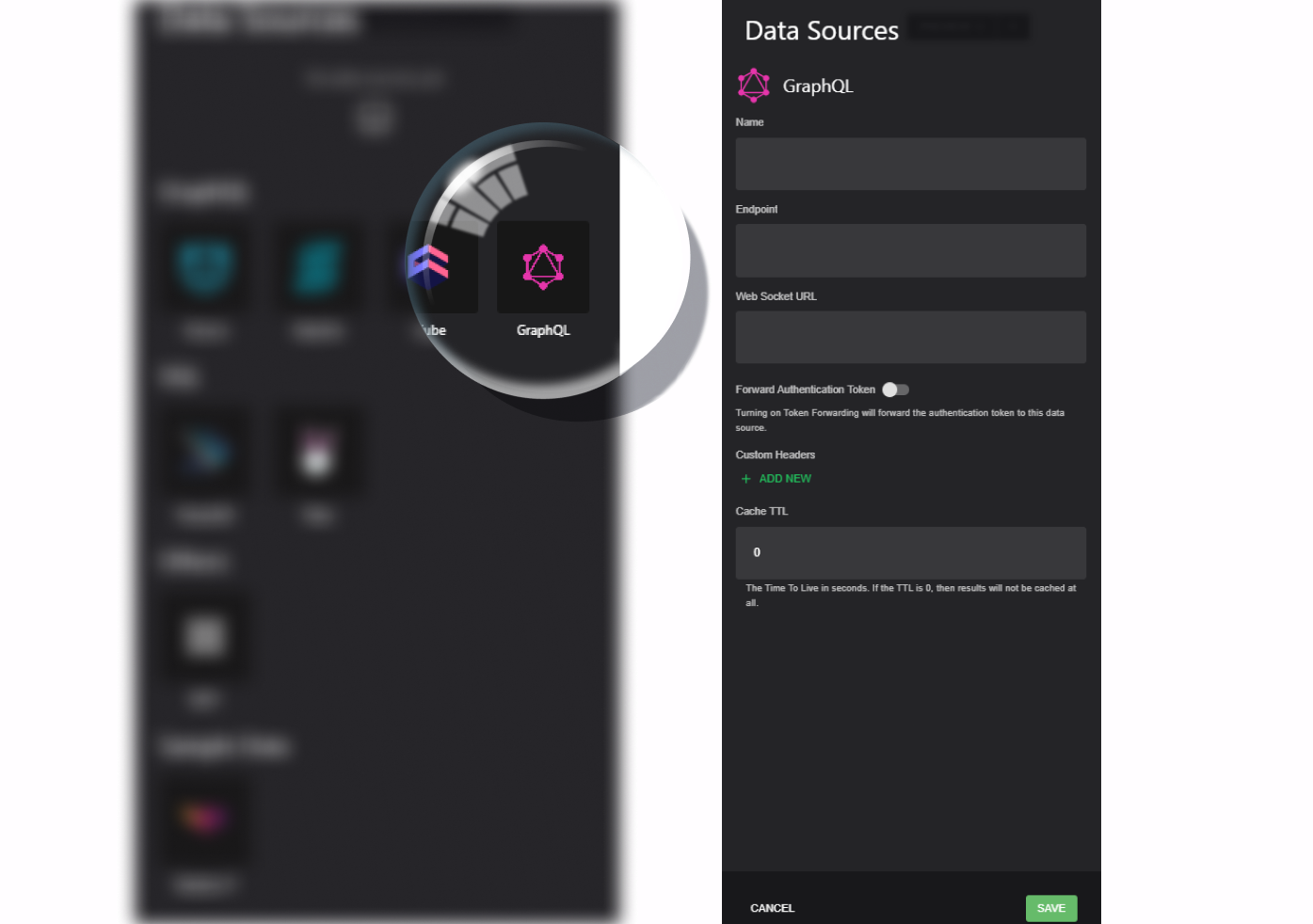
Configure
Instructions
1. Click on GraphQL logo under Add new data source.
2. Use a simple name to identify your data source.
3. Use the values required for the endpoint such the URL, web socket URL and cache TTL.
Updated about 1 year ago
What’s Next
Now that you know the basic steps of a GraphQL connection, review the basics of data visualization components in the next section.
