Dropdown Select
Dropdown selects help present a concise and organized list of options to the user, especially when only a limited number of options are available.
1. View
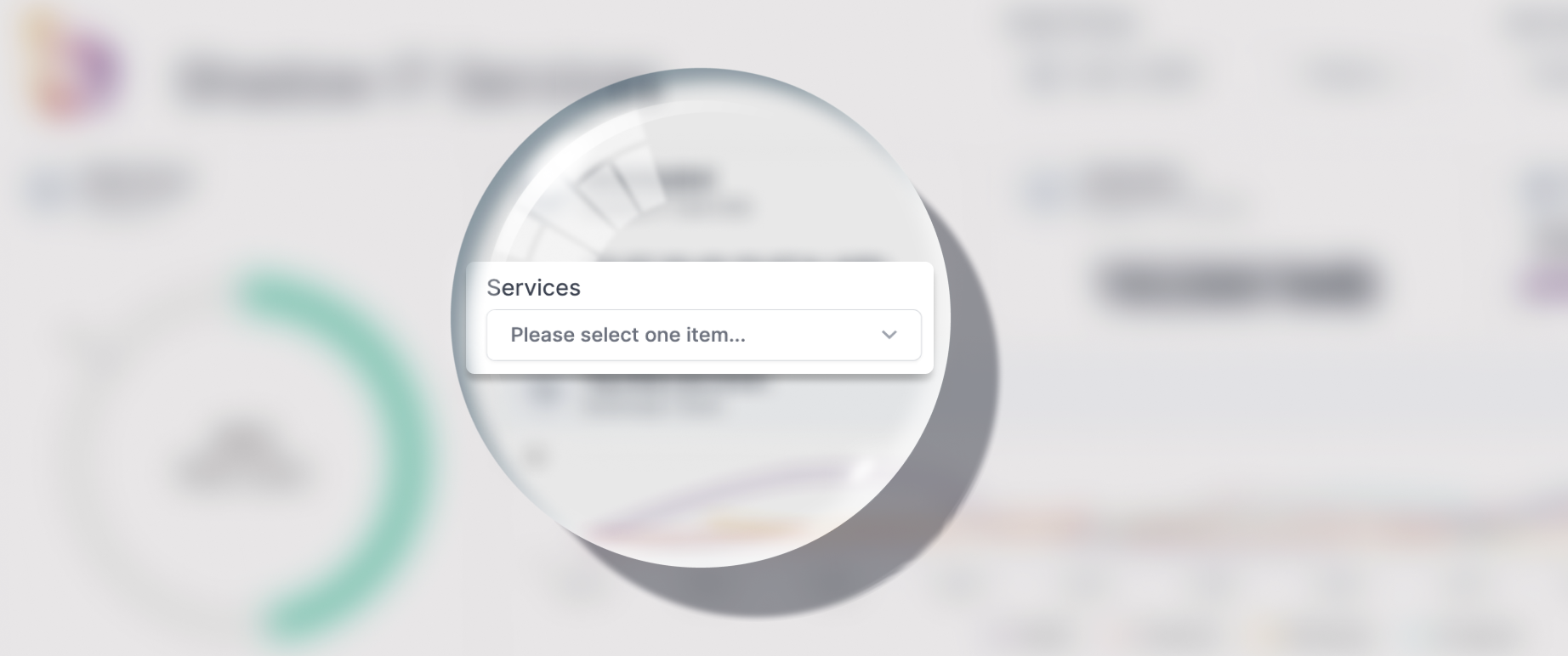
2. Setting up
Setting up a dropdown select component is effortless – it works straight out of the box with all its pre-defined options. Configuring it involves nothing more than what's usually required for other components.
Instructions
1. Drag and drop a Select filter component.
2. Change the name to reflect the value you are going to filter by.
3. Select your Data Source.
4. Click the query panel to open it.
5. Write the corresponding query that feeds the component.
6. Execute the query to validate the result and collapse the builder panel using the icon in the upper right corner.
Preview
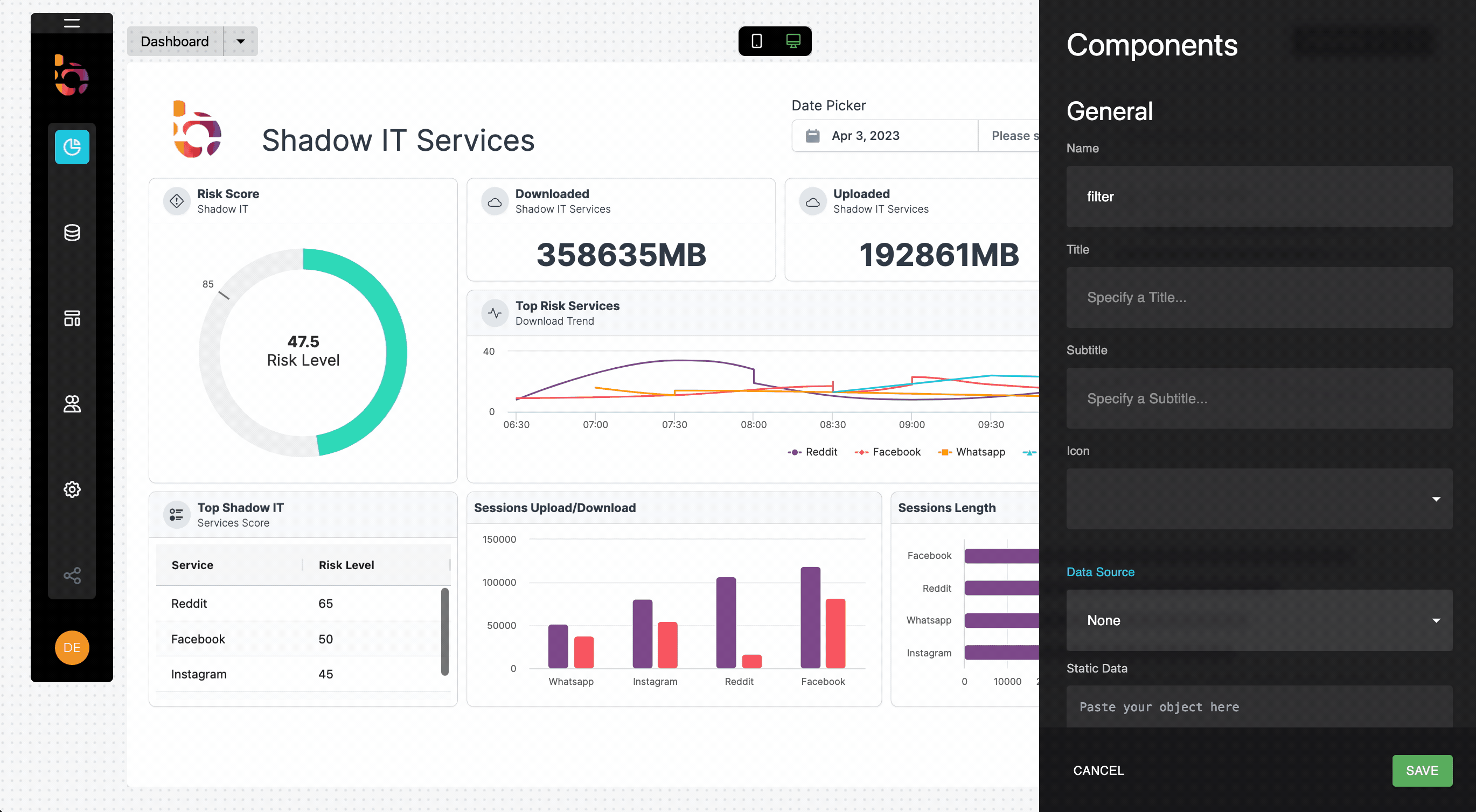
Updated about 1 year ago
